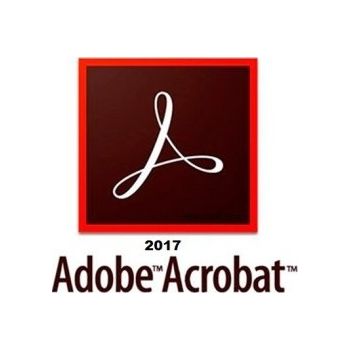This document explains how to install, activate, and use Acrobat DC on a new computer, even if your previous computer is no longer available. (For other download and installation related help, click the appropriate link above.)
Acrobat Standard 2017 Commercial
SKU: 65280459AD01A00
Price:
351.01 USD
-
Warranty:No Warranty
Out of Stock
Enter your email to get notified when the item is back in stock.
-
Condition: New
- Shipping: within 3-7 Days
If you no longer have the installation media of Acrobat 2017, you can download replacement installers from this page. You need your Acrobat 2017 serial number to complete the installation. (For other download and installation related help, click the appropriate link above.)
Installation instructions
| For Windows | For Mac OS |
Note: Do not run the Setup.exe file from within the installer zip file as you might encounter errors during installation. |
|
Brand
Adobe
Model
65280459AD01A00
Click one of the options below depending on whether the previous computer on which you were using your subscription is available. Then follow the instructions.
Troubleshoot installation problems
| Error | Message | Solution |
|---|---|---|
| Installation failed | The installer encountered an error that caused the installation to fail. Contact the software manufacturer for assistance. | See Creative Cloud desktop application "Installation Failed" error message |
| Installation gets stuck at a random percentage | Installation gets stuck at a random percentage | See How to fix suspended installation errors for Acrobat on Windows and App installation hangs |
| Unsupported OS error | Unsupported OS | See System Requirements for Adobe Acrobat | Pro DC, Standard DC |
| Conflicting application while installing Acrobat | Please close the following applications to continue: <Application Name> | See Close a conflicting application or process |
| Unable to reach or connect to Adobe servers | Unable to reach Adobe servers. Please check your firewall settings, ensure that the time settings on your computer are correct, and try again. | See Unable to reach Adobe servers |
| Error 1722 | There is a problem with this Windows Installer package. A program run as the part of the setup did not finish as expected. Contact your support personnel or package vendor. Action InstallWebResources, location: C:\Program Files(x86)\Adobe\Acrobat DC\Acrobat\AcroCEF\AcroServicesUpdater.exe | See Error 1722 while installing/updating Acrobat DC/Acrobat Reader DC on Windows |
| Exit code 7 | Please see the specific errors below for troubleshooting. For example, ERROR: DW003, DW006 ... | See Exit code 6 or Exit code 7 install errors |
| Error 1603 | Fatal error during installation. | See Error 1603: A fatal error occurred during installation |
| Error 201, P201 | We've encountered the following issues: There seems to be a problem with the download process. For troubleshooting tips, please visit our customer support page. | This occurs when the download is paused or when the server response is poor. See Network and connectivity issues |
| Error 28000 | Installation of Acrobat Licensing Module has failed. For potential workarounds to this problem please refer to http://www.adobe.com/go/acrobat_installation_rollback | See How to prevent the rollback of Acrobat installation on Windows 64-bit |
| Error 1923 | Adobe Acrobat Update Service (AdobeARMService) could not be installed. Verify that you have sufficient privileges to install system services. | See Error 1923 occurs when you try to update Acrobat DC or Acrobat Reader DC |
| Error 136, C136 | Unable to install the product | Click Retry to download and install Acrobat again |
| Error 1328 | Error applying patch to file C:\Config.Msi\PT74ID.tmp. It has probably been updated by other means, and can no longer be modified by this patch. For more information, contact your patch vendor. | See Error 1328: Error applying patch to file |
| Error 1406 | Could not write value {47833539-D0C5-4125-9FA8-0819E2EAAC93} to key \SOFTWARE\Microsoft\InternetExplorer\Toolbar. Verify that you have sufficient access to that key, or contact your support personnel. | See Error 1402 or error 1406 when installing Acrobat or Reader |
| Error 19 | The return code from the Adobe Installer Process is (19). Stopping the installation process. Failed in Acrobat [Package Path to Acrobat] deployment (3145775). Stopping the installation process | See Acrobat installation fails with error code 19 |
| Error 1935 | An error occurred during the installation of assembly component {9718BF1D-6A9F-3406-A992-630F7EF2F164} HRESULT: 0x80070308 | See Acrobat installation fails giving error 1935 on Windows |
| Error 1, P1 | Sorry, installation failed. An unknown error has occurred. | See Resolve installation failure | Adobe Creative Cloud desktop application |
| Error 205, P205 | There seems to be a problem with the downloaded file(s). For troubleshooting tips, please visit our customer support page. | This occurs when there is a problem with the downloaded file(s). See Network and connectivity issues |
| Error 206, P206 | Retry installation. We are unable to reach Adobe servers. Please check your internet connectivity and firewall settings, then click "Retry". | This occurs when a network connection is unavailable or the server is unreachable. See Network and connectivity issues |
| Error P22 | Sorry, installation failed Installation on case-sensitive volumes is not supported. Please choose a different volume for installation. | See Case-sensitive drives not supported or similar install error | Mac OS |
| Error P81 | We've encountered the following issues: Another installer is currently running, which must be closed before installing this product. Please close other installers. | See Error P81 or 81 occurs when you install Acrobat DC |
| Error Disk full | Installation done with errors due to low disk space or Installation failed due to low disk space | See Low disk space errors |
| Insufficient disk space | Insufficient disk space. Please check minimum requirements and free up disk space to try again | See Exit codes 30 and 31 - low disk space errors | Creative Suite |
 Oman
Oman