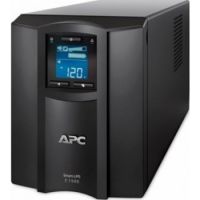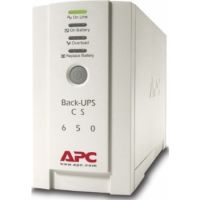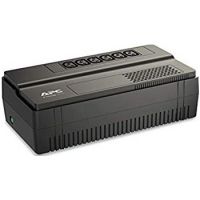Model Name APC Smart-UPS 2200VA LCD 230V with SmartConnectIncludes CD with software , Documentation CD , USB cableStandard Lead Time Usually in StockOutput Output Power Capacity 1980 Watts / 2200 VAMax Configurable Power (Watts) 1980 Watts / 2200 VANominal Output Voltage 230VOutput Voltage Note Configurable for 220 : 230 or 240 nominal output voltageOutput Voltage Distortion Less than 5%Output Frequency (sync to mains) 50/60Hz +/- 3 HzOther Output Voltages 220, 240VLine InteractiveWaveform Type Sine waveOutput Connections (1) IEC 320 C19 (Battery Backup) , (2) IEC Jumpers (Battery Backup) , (8) IEC 320 C13 (Battery Backup)Input Nominal Input Voltage 230VInput Frequency 50/60 Hz +/- 3 Hz (auto sensing)Input Connections British BS1363A , IEC-320 C20 , Schuko CEE 7 / EU1-16PInput voltage range for main operations 160 - 286 VInput voltage adjustable range for mains operation 151 - 302VOther Input Voltages 220 , 240Batteries & Runtime Battery Type Maintenance-free sealed Lead-Acid battery with suspended electrolyte : leakproofTypical recharge time 3 hour(s)Replacement Battery RBC55RBC Quantity 1Communications & Management Interface Port(s) RJ-45 Serial , SmartSlot , USBAvailable SmartSlot™ Interface Quantity 1Control panel Multi-function LCD status and control consoleAudible Alarm Alarm when on battery : distinctive low battery alarm : configurable delaysEmergency Power Off (EPO) YesSurge Protection and Filtering Surge energy rating 365 JoulesFiltering Full time multi-pole noise filtering : 0.3% IEEE surge let-through : zero clamping response time : meets UL 1449Physical Maximum Height 435.0 mmMaximum Width 197.0 mmMaximum Depth 544.0 mmNet Weight 48.8 kgShipping Weight 61.9 kgShipping Height 699.0 mmShipping Width 381.0 mmShipping Depth 762.0 mmColor BlackUnits per Pallet 9.0Environmental Operating Environment 0 - 40 °COperating Relative Humidity 0 - 95 %Operating Elevation 0-3000 metersStorage Temperature -15 - 45 °CStorage Relative Humidity 0 - 95 %Storage Elevation 0-15000 metersAudible noise at 1 meter from surface of unit 45.000 dBOnline Thermal Dissipation 275.000 BTU/hrConformance Approvals CE , CSA , EAC , EN/IEC 62040-1 , EN/IEC 62040-2 , RCM , VDEStandard warranty 3 years repair or replace (excluding battery) and 2 year for battery , optional extended warranties available , optional on-site warranties available
This document describes the acceptable stacking configurations of Smart-UPS products. To achieve the minimum possible footprint, these products can be stacked following the guidelines below. It is important to consider the effect of extra weight on any raised floor environments.
SU Products:
The UPS and batteries can be stacked 25.5"" high. Possible configurations include:
3 SU48XLBPs stacked together
1 SU2200XL on bottom, 1 SU48XLBP on top
SURT Products:
1KVA to 10KVA SURT units are not designed to be stacked, but rather should be connected in a tower configuration as indicated in the users manual.
15KVA and 20KVA units may be stacked to a total height of not more than 18U, which would be a main UPS enclosure and 2 battery enclosures.
Issue:
Smart-UPS C Series FAQ
Product Line:
Smart-UPS
Environment:
All SMC models, All Serial Numbers
Cause:
Product Information
Resolution:
What is the new Smart-UPS C series?
The Smart-UPS C series is our new entry level Smart-UPS product designed for Entry-level Servers and Small Office / Home Office applications. They output a pure sinewave, are fully compatible with PFC power supplies, and feature a new LCD Interface. Identifiable by the prefix ""SMC"" in the part number, they are available as dedicated Tower or Rack-Mount models in 1000 VA and 1500 VA capacities.
What are the new SMC model numbers?
SMC1000, SMC1500, SMC1000-2U, SMC1500-2U
What software is compatible with the SMC Smart-UPS?
The SMC Smart-UPS only supports Powerchute Business Edition. SMC products do not have a Smart-Slot and cannot support a Network Management Card or Powerchute Network Shutdown.
What communications ports are available?
SMC units have both a USB port and a RJ-45 style Serial port, only a USB cable is included with the product. A serial cable is an option that can be purchased separately, AP940-0625a
Is the LCD display the same as I have seen on SMT and SMX Smart-UPS products?
No, the SMC LCD display is a simplified interface that offers graphic and LED statuses, with a display button that provides detail ratings on the power and load attached to the UPS.
Do the SMC units have switchable outlet groups?
No they do not.
What mounting hardware do the rackmount versions ship with?
SMC rack mount units ship with a rack mount brackets that are compatible with both 2 and 4 post racks. It can be used with either square hole or threaded hole racks without modification. Users that desire more stability with a 4 post rack can purchase a 4 post rack mount rail kit, part number SU032A separately.
How efficient are the new SMC models?
SMC models feature a high efficiency ""green"" mode that achieves efficiencies of up to 98%.
What replacement battery cartridges do the SMC units use?
SMC1000: APCRBC142
SMC1500: RBC6
SMC1000-2U: APCRBC124
SMC1500-2U: APCRBC132
What is the Warranty for ""C"" Sseries Smart-UPS?
2 years from date of purchase for both the UPS and the Battery
How do I change the sensitivity setting from the LCD interface?
- Turn UPS off
- Press and hold the Power Button for 6 seconds
- Sensitivity setting will display (Default setting is high)
- Press the menu button to toggle through settings
- After 4 seconds of no activity the unit will exit this mode and setting will take effect
(Note: You do not need to turn output power off if adjusting sensitivity via software)
How do I turn off the LCD display?
To activate LCD Power Saving Mode:
- Press and hold Display button for 2 seconds
- UPS will Beep to confirm Power Saving Mode is active
- LCD will now go dark after 60 seconds of no activity
- LCD will light when an event occurs or a button is pressed
- Repeat to deactivate
How do I initiate a Self-Test?
- Press and hold the MUTE button, then press the DISPLAY button for 2 seconds
- Unit will emit a short beep and Self-Test will start
- When the Self-Test completes the UPS will return to on-line operation
The self-test can also be initiated via the software.
Issue:
When does the fan run on my Smart-UPS
Product Line:
Smart-UPS
Environment:
All models, All Serial Numbers
Cause:
A fan is included on any Smart-UPS 1400 VA higher and on all "XL" models.
Heat is the number one cause of premature battery failure in a UPS. Fan operation is tuned to ensure that the UPS remain as cool as possible.
This is a commercial grade UPS designed for business environments. If you are operating the UPS in an overly quiet environment, such as a bedroom, or recording studio, you may find the fan to be too loud. This is normal and to be expected with this type of UPS. We offer Back-UPS and AV product lines which may be more suitable for your environment. See your local APC reseller or APC.COM for more information.
Resolution:
All "SU" model units and earlier "SUA " units utilize a single speed fan. The fan will only be on during the following scenarios:
1. The UPS is on battery.
2. The UPS is charging the battery.
3. The UPS has a load greater than 75%.
4. The internal temperature of the UPS has reached greater than 140 degrees F (60 degrees C). Note, for 4th Generation units (model number begins with SUA) the temperature range has changed. For these models, the internal temperature will have to be greater than 104 degrees F (40 degrees C)
Later "SUA" model units utilize a 2 Speed fan. On these units the fan will always be on in low speed mode, and will switch to high speed mode should one of the following events occur:
1. The UPS is on battery.
2. The UPS is charging the battery.
3. The UPS has a load greater than 75%.
4. The internal temperature of the UPS has reached greater than 104 degrees F (40 degrees C).
All "SURT" and "SRT" model units utilize a fan which is always on and should be spinning regardless of UPS operation or internal temperature.
"SMT" and "SMX" models use a variable speed fan. The speed is determined by multiple factors such as operating temperature, mode of operation, and load.
This operation may vary depending on the model and firmware revision of the UPS.
Ensure your UPS has the most recent firmware revision installed for optimal fan operation.
 Oman
Oman