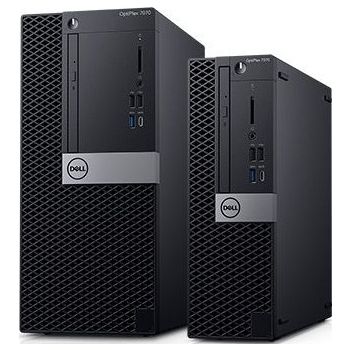Dell OptiPlex 7070 Mini Tower Business PC (Intel Core i7-9700 Processor, 4GB DDR4 Memory, 1TB SATA Hard Disk Drive, DVD+/-RW, USB Keyboard - Arabic & USB Mouse, Ubuntu Linux 18.04, 1Yr Basic Warranty - Next Business Day)
SKU: 7070MT(i7,4,1TB,DOS)
- CPU: Intel Core i7-9700 (3.0GHz)
- RAM: 4GB (1x4GB) 2666MHz DDR4
- Storage: 1TB SATA Hard Disk Drive
- Graphic: Intel HD Graphics
- ++: DVD+/-RW, USB Keyboard & Mouse
- Operating System: Ubuntu Linux 18.04
- Color: Black
- Category: Business Desktop
Price:
650.03 USD
-
Warranty:
Out of Stock
Enter your email to get notified when the item is back in stock.
-
Condition: New
- Shipping: Ready Stock

Expand your productivity.
OptiPlex has over 25 years of experience delivering customer-led innovation for desktops by continuously creating faster and smarter solutions. Featuring versatile, space-saving form factors with customized deployment options and 9th gen Intel® Core™ Processors.

Fit for any setting
Versatile and flexible: The OptiPlex 7070 has a compact design that conveniently fits into your workspace, adapts to your workstyle and maximizes your desktop environment. Add the optional Small Form Factor All-in-One Stand with a cable cover for a clutter-free work environment.Built responsibly: The OptiPlex 7070 Tower is built with up to 39%1 of post-consumer recycled plastics.
Ultimate configurability: With custom configurations, OptiPlex users achieve a tailored workflow with flexible performance and manageability, with no compromise on form factor or accessories.

Unleash your productivity
Power your work: Keep working at your peak performance with 9th gen Intel® Processors up to CoreTM i9 and to 8 cores.
Upgraded everywhere: With up to 64GB of DDR4 2666MHz memory, a variety of storage solutions, including high performance solid state drives, the OptiPlex 7070 delivers a powerful and efficient work experience with zero barriers to success.
Boot up faster than ever: Launch your most-used files and applications in a flash with optional Intel® Optane™ memory. Adaptive to user needs, it preloads and accelerates frequently used applications and files, providing better responsiveness without compromising storage capacity. Everyday tasks are up to twice as responsive with Intel® Optane™ memory2.
Connect with ease: Support up to three monitors with two native DisplayPort and optional third video port. Choose from third DisplayPort, HDMI 2.0b, VGA or USB Type-CTM Alt Mode.
Upgraded everywhere: With up to 64GB of DDR4 2666MHz memory, a variety of storage solutions, including high performance solid state drives, the OptiPlex 7070 delivers a powerful and efficient work experience with zero barriers to success.
Boot up faster than ever: Launch your most-used files and applications in a flash with optional Intel® Optane™ memory. Adaptive to user needs, it preloads and accelerates frequently used applications and files, providing better responsiveness without compromising storage capacity. Everyday tasks are up to twice as responsive with Intel® Optane™ memory2.
Connect with ease: Support up to three monitors with two native DisplayPort and optional third video port. Choose from third DisplayPort, HDMI 2.0b, VGA or USB Type-CTM Alt Mode.

Manage and secure with ease
Ultimate convenience: Manage all your Windows 10 endpoints from one console with Dell Client Command Suite and VMware Workspace ONE integration. Optional Intel® vProTM technology available on OptiPlex 7000 series allows for remote and out-of-band management capabilities.Be secure:OptiPlex features TPM 2.0, chassis intrusion switches and optional cable and port covers. In a world of growing attacks, keep your competitive advantage yours with Dell Trusted Devices that have embedded and optional security solutions and services.
Work confidently:Dell SafeBIOS provides the assurance that the BIOS has not been tampered with or adjusted unknowingly. Additionally, Dell SafeData gives end users the freedom to smartly collaborate knowing data they create is protected, even when it is created and stored in the cloud.
We’ve got your business covered
ProDeploy Client Suite: We help you deploy PCs with greater speed, less effort and more control. You will direct every detail of your deployment with our TechDirect portal with an unprecedented level of control, automation and simplicity.
ProSupport: Let us make hardware and software support easy. ProSupport offers 24x7 access to in-region advanced technology experts who contact you when critical issues arise3, all so you can focus on the strategic work that moves your business ahead.
ProSupport Plus: With our most complete support service for PCs, you get all the capabilities of ProSupport plus hard drive failure prevention4, repair for drops, spills and surges and hard drive retention5 in the case of replacement. In today’s fast moving culture, there’s no time for downtime. Dell has your back. Upgrade to ProSupport Plus.
ProSupport: Let us make hardware and software support easy. ProSupport offers 24x7 access to in-region advanced technology experts who contact you when critical issues arise3, all so you can focus on the strategic work that moves your business ahead.
ProSupport Plus: With our most complete support service for PCs, you get all the capabilities of ProSupport plus hard drive failure prevention4, repair for drops, spills and surges and hard drive retention5 in the case of replacement. In today’s fast moving culture, there’s no time for downtime. Dell has your back. Upgrade to ProSupport Plus.

Ports & Slots – Small Form Factor
1. Power Button | 2. Optical Drive (Optional) | 3. Universal Audio Jack | 4. USB 2.0 Gen 1 Ports (2) (1 with PowerShare)| 5. USB 3.1 Gen 1 Port | 6. SD Media Card Reader (Optional) | 7. USB 3.1 Gen 2 Type-CTM Port with PowerShare | 8. Line-out | 9. PS/2 Keyboard Port | 10. PS/2 Mouse Port | 11. DisplayPorts (2) | 12. USB 3.1 Gen 1 Ports (4) | 13. USB 2.0 Ports (2) | 14. PCIe card Slots (2) | 15. Release Latch | 16. Serial Port | 17. Video Port (Optional) | 18. RJ-45 | 19. Knock-out Slots for Wireless Antennas | 20. Power Connection

Ports & Slots – Tower
1. Power Button | 2. Optical Drive (Optional) | 3. SD Media Card Reader (Optional) | 4. Universal Audio Jack | 5. USB 2.0 Gen 1 Ports (2) (1 with PowerShare) | 6. USB 3.1 Gen 1 Type-A Port | 7. USB 3.1 Gen 2 Type-CTM Port with PowerShare | 8. Line-out | 9. PS/2 Keyboard Port | 10. PS/2 Mouse Port | 11. DisplayPorts (2) | 12. USB 3.1 Gen 1 Type-A Ports (4) | 13. USB 2.0 Gen 1 Ports (2) | 14. PCIe Card Slots (3) and PCI Slot | 15. Serial Port | 16. Release Latch | 17. Video Port (Optional) | 18. RJ-45 | 19. Power Connection | 20. Knock-out Slots for Wireless Antennas

Dimensions & Weight
Small Form Factor: 1. Width 9.26cm (3.7") | 2. Depth 29.0cm (11.4") | 3. Height 29.2cm (11.5") | Minimum Weight 5.26kg (11.57lb)
Tower: 1. Width 15.4cm (6.1") | 2. Depth 27.4cm (10.8") | 3. Height 35.0cm (13.8") | Minimum Weight 7.93kg (17.49lb)
Tower: 1. Width 15.4cm (6.1") | 2. Depth 27.4cm (10.8") | 3. Height 35.0cm (13.8") | Minimum Weight 7.93kg (17.49lb)
Brand
Dell
Model
7070MT(i7,4,1TB,DOS)
CPU
Intel Core i7-9700 (3.0GHz)
RAM
4GB (1x4GB) 2666MHz DDR4
Storage
1TB SATA Hard Disk Drive
Graphic
Intel HD Graphics
++
DVD+/-RW, USB Keyboard & Mouse
Operating System
Ubuntu Linux 18.04
Color
Black
Category
Business Desktop
 Oman
Oman