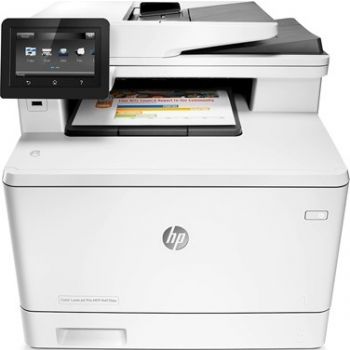HP Color LaserJet Pro MFP M477fdw A4 Colour Multifunction Laser Printer
SKU: CF379A
Price:
468.02 USD
-
Warranty:1-Year Limited
Out of Stock
Enter your email to get notified when the item is back in stock.
-
Condition: New
- Shipping: within 3-7 Days
Brand
HP
Model
CF379A
Specifications
Sku : CF379A
Print speed, black
Resolution (black and white, superfine mode) 300 x 300 dpi
Resolution (black photo grayscale) 300 x 300 dpi (halftone)
Software and Applications
Driver updates Software driver and Hardware Firmware is located at http://www8.hp.com/us/en/support.html
Downloadable software From http://www.123.hp.com; HP Easy Start (Guided Software Install for Windows and Mac); From http://www.HP.com for Windows OS; Full-solution software and drivers (Same solution as "Software Included"); HP PLC6 print driver only; ReadIris OCR software; Product Documentation and Support; From http://www.HP.com for Mac OS; Full-solution software and drivers; For Mobile OS; See "HP Mobile Printing" (http://www8.hp.com/us/en/ads/mobility/overview.html); From In-OS app stores; HP recommended printer drivers and software; From http://www.HP.com for printer administrators; Printer Administrator Resource Kit (Driver Configuration Utility, Driver Deployment Utility, Managed Printing Administrator); HP Universal Print Drivers (PCL6, PCL5 & PS for Windows); HP ePrint Software (ePrint Mobile Driver for Windows); Linux/Unix Print Drivers; SAP (PCL5 and PS Print Drivers); HP Web JetAdmin Software; HP Proxy Agent Software; HP Imaging and Printing Security Center
Mac compatible Yes
Software included For Windows OS: HP Software Installer/Uninstaller, HP PCL 6 Printer Driver, HP Device Experience (DXP), HP Send Fax, HP Device Toolbox, HP Fax Print Driver, HP Fax Setup Wizard, HP Product Improvement Study, HP Scan App and Drivers, Scan to e-mail setup Wizard, Scan to Folder Setup Wizard, HP Update,Product Registration Assist,HP Web Services Assist (HP Connected),Online user manuals,(*software varies by OS: WinXP/Vista = driver only; Win 7 = full solution; Win 8+ and newer = drivers only with more apps available in MS App store) For Mac OS, Welcome Screen, (Directs users to HP.com or OS App Source for LaserJet Software)
Supported Operating Systems
Compatible Operating Systems Windows OS compatible with In-Box Driver; Windows XP SP3 all 32-bit editions (XP Home, XP Pro, etc.); Windows Vista all 32-bit editions (Home Basic, Premium, Professional, etc.); Windows 7 all 32- & 64-bit editions; Windows 8/8.1 all 32- & 64-bit editions (excluding RT OS for Tablets); Windows 10 all 32- & 64-bit editions (excluding RT OS for Tablets); Windows OS compatible with Universal Print Driver (From http://www.HP.com); Windows XP SP3 32- & 64-bit editions (XP Home, XP Pro, etc.); Windows Vista all 32- & 64-bit editions (Home Basic, Premium, Professional, etc.); Windows 7 all 32- & 64-bit editions; Windows 8/8.1 all 32- & 64-bit editions (excluding RT OS for Tablets); Windows 10 all 32- & 64-bit editions (excluding RT OS for Tablets); Mac OS (HP Print Drivers available from HP.com and Apple Store); OS X 10.7 Lion; OS X 10.8 Mountain Lion; OS X 10.9 Mavericks; OS X 10.10 Yosemite; Mobile OS (In-OS drivers); iOS, Android, Windows 8/8.1/10 RT; Linux OS (In-OS HPLIP; SUSE Linux (12.2, 12.3, 13.1); Fedora (17, 18, 19, 20); Linux Mint (13, 14, 15, 16, 17); Boss (3.0, 5.0); Ubuntu (10.04, 11.10, 12.04, 12.10, 13.04, 13.10, 14.04, 14.10); Debian (6.0.x, 7.x); Other OS; UNIX
Compatible network operating systems Windows OS compatible with In-Box Driver; Windows Server 2003/2003 R2 32-bit (SP1/SP2) Standard/Enterprise (+ Cluster & Terminal Services); Windows Server 2008 32-/64-bit (SP2) Standard/Enterprise (+ Cluster & Terminal Services); Windows Server 2008 R2 64-bit (SP1) Standard/Enterprise (+ Cluster & Terminal Services); Windows OS compatible with Universal Print Driver (UPD) or Product-Specific drivers from http://www.HP.com; Windows Server 2003/2003 R2 32-/64-bit (SP1/SP2) Standard/Enterprise/Datacenter (+ Cluster & Terminal Services); Windows Server 2008/2008 R2 32-/64-bit (SP1/SP2) Standard/Enterprise/Datacenter (+ Cluster & Terminal Services); Windows Server 2012/2012 R2 64-bit Standard/Foundation/Essentials/Datacenter (+ Cluster & Terminal Services); Citrix (on Windows Server 2003/2003R2); Citrix MetaFrame Presentation Server, 3.0; Citrix MetaFrame XP Presentation Server (Feature Release 1, 2, and 3); Citrix Presentation Server 4.0/4.5; Citrix XenApp 5.0 (Plus Feature Pack 2 & 3); Citrix (on Windows Server 2008/2008R2); Citrix XenApp 5.0 (Plus Feature Pack 2 & 3); Citrix XenApp 6.0/6.5/7.5; Citrix XenDesktop 5.6/7.0/7.5; Citrix (on Windows Server 2012/2012R2); Citrix XenApp 7.5; Citrix XenDesktop 7.0/7.5; Novell Servers (www.novell.com/iprint); Novell iPrint Appliance v1.0; Novell Open Enterprise Server 11/SP1; Novell Open Enterprise Server 2 for Linux; NetWare 6.5/SP8; Novell Clients (www.novell.com/iprint); Windows 8 (32-bit / 64-bit) recommend v5.86+, 8.1 recommend v5.94+; Windows 7 (32-bit / 64-bit) recommend v5.82+; Windows Vista (32-bit / 64-bit) recommend v5.82+ Windows XP / SP3 (32-bit only) recommend v5.82+
Print Resolution
Print quality black (normal) 600 x 600 dpi, Up to 38,400 x 600 enhanced dpi
Print quality black (best) 600 x 600 dpi, Up to 38,400 x 600 enhanced dpi
Print quality color (best) 600 x 600 dpi, Up to 38,400 x 600 enhanced dpi
Print resolution color (normal) 600 x 600 dpi, Up to 38,400 x 600 enhanced dpi
Rack and Power Specifications
Typical electricity consumption (TEC) number 1.533 kWh/Week (Energy Star), 1.436 kWh/Week (Blue Angel)
Number of users 3-10 Users
Blue Angel (sleep mode) 2.50 watts
Print Area
Maximum print area 211.8 x 351.8 mm
Right margin (A4) 4.23 mm
Top margin (A4) 4.23 mm
Bottom margin (A4) 4.23 mm
Left margin (A4) 4.23 mm
Advanced Features
Scanner advanced features Scan-to-E-mail; Scan-to-cloud; Scan-to-USB; Scan-to-network folder; LDAP e-mail lookup; Single-pass 2-sided scanning ADF
Copier smart software features Instant-on copy; Duplex copy; up to 99 multiple copies; Scan once print many; Collation; Reduce/enlarge from 25 to 400% (with page size presets); Fit to page; Customizable copy presets (two or four pages to one page); Contrast (lighter/darker); Resolution (copy quality); Network protocols supported; ID copy; Optimize copy selection (with presets: autoselect, mixed, printed picture, photograph, text)
Printer smart software features Auto-duplex printing, N-up printing, collation, HP ePrint, Apple AirPrint™, Mopria certified, Google Cloud Print, Wireless Direct Printing, HP Auto-On/Auto-Off Technology, Intiutive 4.3" touchscreen control panel, Print from Cloud using business apps on the control panel, Job Storage with PIN printing, Print from USB
Fax smart software features Permanent fax memory backup; Auto fax reduction; Auto redialing; Delayed sending; Fax forwarding; TAM interface; Polling; Junk barrier; Distinctive ring detection; Cover page wizard; Block fax; Billing codes; Save and load; Poll receive; Fax activity reports; Dial prefix setting; Print fax log
Energy savings feature technology HP Auto-On/Auto-Off Technology; Instant-on Technology
Copier Specifications
Copies, maximum Up to 99 copies
Copy reduce / enlarge settings 25 to 400%
Copier scaling (ADF) 25 to 400%
Copier settings Number of copies; Reduce/Enlarge; Lighter/Darker; Optimize; Paper; Multi-page copy; Collation; Tray Select; Two-Sided; Draft Mode; Image Adjustment; Set as New Defaults; Restore Defaults
Security Management
Security management Embedded Web Server: password-protection, secure browsing via SSL/TLS; Network: enable/disable network ports and features, SNMPv1 & SNMPv2 community password change; HP ePrint: HTTPS with certificate validation, HTTP Basic Access Authentication, SASL authentication; LDAP authentication and authorization; Firewall and ACL; SNMPv3, 802.1X, Secure Boot, authentication via WEP, WPA/WPA2 Personal, WPA2 Enterprise; encryption via AES or TKIP
Compatibility
Accessories HP LaserJet 550-sheet Paper Feeder CF404A; HP v222w 16GB Mini USB Drive P0R81AA
Multimedia and Input Devices
Fax phone TAM interface supported Yes
Resolution 1200 x 1200 dpi optical
Product Names
Sub-brand name Color LaserJet
Resolution (black photo grayscale) 300 x 300 dpi (halftone)
Software and Applications
Driver updates Software driver and Hardware Firmware is located at http://www8.hp.com/us/en/support.html
Downloadable software From http://www.123.hp.com; HP Easy Start (Guided Software Install for Windows and Mac); From http://www.HP.com for Windows OS; Full-solution software and drivers (Same solution as "Software Included"); HP PLC6 print driver only; ReadIris OCR software; Product Documentation and Support; From http://www.HP.com for Mac OS; Full-solution software and drivers; For Mobile OS; See "HP Mobile Printing" (http://www8.hp.com/us/en/ads/mobility/overview.html); From In-OS app stores; HP recommended printer drivers and software; From http://www.HP.com for printer administrators; Printer Administrator Resource Kit (Driver Configuration Utility, Driver Deployment Utility, Managed Printing Administrator); HP Universal Print Drivers (PCL6, PCL5 & PS for Windows); HP ePrint Software (ePrint Mobile Driver for Windows); Linux/Unix Print Drivers; SAP (PCL5 and PS Print Drivers); HP Web JetAdmin Software; HP Proxy Agent Software; HP Imaging and Printing Security Center
Mac compatible Yes
Software included For Windows OS: HP Software Installer/Uninstaller, HP PCL 6 Printer Driver, HP Device Experience (DXP), HP Send Fax, HP Device Toolbox, HP Fax Print Driver, HP Fax Setup Wizard, HP Product Improvement Study, HP Scan App and Drivers, Scan to e-mail setup Wizard, Scan to Folder Setup Wizard, HP Update,Product Registration Assist,HP Web Services Assist (HP Connected),Online user manuals,(*software varies by OS: WinXP/Vista = driver only; Win 7 = full solution; Win 8+ and newer = drivers only with more apps available in MS App store) For Mac OS, Welcome Screen, (Directs users to HP.com or OS App Source for LaserJet Software)
Supported Operating Systems
Compatible Operating Systems Windows OS compatible with In-Box Driver; Windows XP SP3 all 32-bit editions (XP Home, XP Pro, etc.); Windows Vista all 32-bit editions (Home Basic, Premium, Professional, etc.); Windows 7 all 32- & 64-bit editions; Windows 8/8.1 all 32- & 64-bit editions (excluding RT OS for Tablets); Windows 10 all 32- & 64-bit editions (excluding RT OS for Tablets); Windows OS compatible with Universal Print Driver (From http://www.HP.com); Windows XP SP3 32- & 64-bit editions (XP Home, XP Pro, etc.); Windows Vista all 32- & 64-bit editions (Home Basic, Premium, Professional, etc.); Windows 7 all 32- & 64-bit editions; Windows 8/8.1 all 32- & 64-bit editions (excluding RT OS for Tablets); Windows 10 all 32- & 64-bit editions (excluding RT OS for Tablets); Mac OS (HP Print Drivers available from HP.com and Apple Store); OS X 10.7 Lion; OS X 10.8 Mountain Lion; OS X 10.9 Mavericks; OS X 10.10 Yosemite; Mobile OS (In-OS drivers); iOS, Android, Windows 8/8.1/10 RT; Linux OS (In-OS HPLIP; SUSE Linux (12.2, 12.3, 13.1); Fedora (17, 18, 19, 20); Linux Mint (13, 14, 15, 16, 17); Boss (3.0, 5.0); Ubuntu (10.04, 11.10, 12.04, 12.10, 13.04, 13.10, 14.04, 14.10); Debian (6.0.x, 7.x); Other OS; UNIX
Compatible network operating systems Windows OS compatible with In-Box Driver; Windows Server 2003/2003 R2 32-bit (SP1/SP2) Standard/Enterprise (+ Cluster & Terminal Services); Windows Server 2008 32-/64-bit (SP2) Standard/Enterprise (+ Cluster & Terminal Services); Windows Server 2008 R2 64-bit (SP1) Standard/Enterprise (+ Cluster & Terminal Services); Windows OS compatible with Universal Print Driver (UPD) or Product-Specific drivers from http://www.HP.com; Windows Server 2003/2003 R2 32-/64-bit (SP1/SP2) Standard/Enterprise/Datacenter (+ Cluster & Terminal Services); Windows Server 2008/2008 R2 32-/64-bit (SP1/SP2) Standard/Enterprise/Datacenter (+ Cluster & Terminal Services); Windows Server 2012/2012 R2 64-bit Standard/Foundation/Essentials/Datacenter (+ Cluster & Terminal Services); Citrix (on Windows Server 2003/2003R2); Citrix MetaFrame Presentation Server, 3.0; Citrix MetaFrame XP Presentation Server (Feature Release 1, 2, and 3); Citrix Presentation Server 4.0/4.5; Citrix XenApp 5.0 (Plus Feature Pack 2 & 3); Citrix (on Windows Server 2008/2008R2); Citrix XenApp 5.0 (Plus Feature Pack 2 & 3); Citrix XenApp 6.0/6.5/7.5; Citrix XenDesktop 5.6/7.0/7.5; Citrix (on Windows Server 2012/2012R2); Citrix XenApp 7.5; Citrix XenDesktop 7.0/7.5; Novell Servers (www.novell.com/iprint); Novell iPrint Appliance v1.0; Novell Open Enterprise Server 11/SP1; Novell Open Enterprise Server 2 for Linux; NetWare 6.5/SP8; Novell Clients (www.novell.com/iprint); Windows 8 (32-bit / 64-bit) recommend v5.86+, 8.1 recommend v5.94+; Windows 7 (32-bit / 64-bit) recommend v5.82+; Windows Vista (32-bit / 64-bit) recommend v5.82+ Windows XP / SP3 (32-bit only) recommend v5.82+
Print Resolution
Print quality black (normal) 600 x 600 dpi, Up to 38,400 x 600 enhanced dpi
Print quality black (best) 600 x 600 dpi, Up to 38,400 x 600 enhanced dpi
Print quality color (best) 600 x 600 dpi, Up to 38,400 x 600 enhanced dpi
Print resolution color (normal) 600 x 600 dpi, Up to 38,400 x 600 enhanced dpi
Rack and Power Specifications
Typical electricity consumption (TEC) number 1.533 kWh/Week (Energy Star), 1.436 kWh/Week (Blue Angel)
Number of users 3-10 Users
Blue Angel (sleep mode) 2.50 watts
Print Area
Maximum print area 211.8 x 351.8 mm
Right margin (A4) 4.23 mm
Top margin (A4) 4.23 mm
Bottom margin (A4) 4.23 mm
Left margin (A4) 4.23 mm
Advanced Features
Scanner advanced features Scan-to-E-mail; Scan-to-cloud; Scan-to-USB; Scan-to-network folder; LDAP e-mail lookup; Single-pass 2-sided scanning ADF
Copier smart software features Instant-on copy; Duplex copy; up to 99 multiple copies; Scan once print many; Collation; Reduce/enlarge from 25 to 400% (with page size presets); Fit to page; Customizable copy presets (two or four pages to one page); Contrast (lighter/darker); Resolution (copy quality); Network protocols supported; ID copy; Optimize copy selection (with presets: autoselect, mixed, printed picture, photograph, text)
Printer smart software features Auto-duplex printing, N-up printing, collation, HP ePrint, Apple AirPrint™, Mopria certified, Google Cloud Print, Wireless Direct Printing, HP Auto-On/Auto-Off Technology, Intiutive 4.3" touchscreen control panel, Print from Cloud using business apps on the control panel, Job Storage with PIN printing, Print from USB
Fax smart software features Permanent fax memory backup; Auto fax reduction; Auto redialing; Delayed sending; Fax forwarding; TAM interface; Polling; Junk barrier; Distinctive ring detection; Cover page wizard; Block fax; Billing codes; Save and load; Poll receive; Fax activity reports; Dial prefix setting; Print fax log
Energy savings feature technology HP Auto-On/Auto-Off Technology; Instant-on Technology
Copier Specifications
Copies, maximum Up to 99 copies
Copy reduce / enlarge settings 25 to 400%
Copier scaling (ADF) 25 to 400%
Copier settings Number of copies; Reduce/Enlarge; Lighter/Darker; Optimize; Paper; Multi-page copy; Collation; Tray Select; Two-Sided; Draft Mode; Image Adjustment; Set as New Defaults; Restore Defaults
Security Management
Security management Embedded Web Server: password-protection, secure browsing via SSL/TLS; Network: enable/disable network ports and features, SNMPv1 & SNMPv2 community password change; HP ePrint: HTTPS with certificate validation, HTTP Basic Access Authentication, SASL authentication; LDAP authentication and authorization; Firewall and ACL; SNMPv3, 802.1X, Secure Boot, authentication via WEP, WPA/WPA2 Personal, WPA2 Enterprise; encryption via AES or TKIP
Compatibility
Accessories HP LaserJet 550-sheet Paper Feeder CF404A; HP v222w 16GB Mini USB Drive P0R81AA
Multimedia and Input Devices
Fax phone TAM interface supported Yes
Resolution 1200 x 1200 dpi optical
Product Names
Sub-brand name Color LaserJet
 Oman
Oman