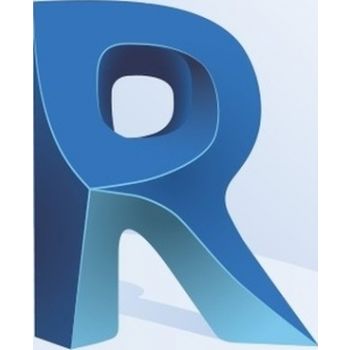Autodesk Revit is software for Building Information Modeling. Revit supports a multidiscipline design process for collaborative design. Its powerful tools let you use the intelligent model-based process to plan, design, construct, and manage buildings and infrastructure.
- Design
Model building components, analyze systems and structures, and iterate designs. Generate documentation from Revit models. - Visualize
Communicate design intent with easy to understand 3D models and use models to create high-impact visuals. - Collaborate
Coordinate projects better - reducing clashes and rework - with collaborators from all building disciplines accessing centrally shared models.
Revit for architects
Use Revit to take an idea from conceptual design to construction documentation within a single software environment. Sketch freely, create 3D forms quickly, and manipulate forms interactively. The software creates floorplans, elevations, sections, 3D views and more all based on your specifications as you design. Optimize building performance outcomes by analyzing materials, quantities, sun position, and solar effects. Generate stunning visualizations and walk-throughs to effectively communicate your designs.
Revit for mechanical, electrical, and plumbing (MEP) engineers
Design MEP building systems with greater accuracy and in better coordination with architectural and structural components, using the coordinated andconsistent information in the intelligent model. Design, model, and document building systems in the context of a full building information model, including architectural and structural components. Conduct simulations and interference detection earlier in the design process. Use conceptual energy analysis data for engineering-driven calculations. Model for MEP fabrication with tools that automate the fabrication model layout. Prepare a model for detailed coordination of fabrication and installation.
Revit for structural engineers
Use tools specific to structural design to create intelligent structure models in coordination with other building components. Evaluate how well they conform to building and safety regulations. Conduct structural analysis and export to analysis and design applications with the analytical model while you create the physical model in Revit. Connect steel design and detailing workflows. Define design intent for a higher level of detail for steel connections in the Revit model. Model 3D concrete reinforcement in an advanced BIM environment.
Revit for construction professionals
Evaluate constructability and design intent before construction begins. Gain a better understanding of the means, methods, and materials, and how they all come together. Use Revit models to coordinate information to improve office-to-field efficiency, quality assurance, and quality control. Increase construction site layout productivity. Model steel connections with a higher level of detail. Use tools to better connect structural design to detailing, helping reduce time to fabrication. Use integrated content from fabrication products to convey intent beyond the design phase. Create models ready for fabrication and building systems installation.
 Oman
Oman